
Looking for a second-hand gaming beast that still delivers in 2025? The Razer Blade 15 2018 h2 might not be the latest model, but don’t count it out just yet. With an Intel Core i7-8750H, NVIDIA GTX 1060 Max-Q graphics, and a sleek aluminum build, this machine was a premium contender in its day — and it still punches above its weight.
I picked one up recently to see how it handles modern games, daily work, and potential upgrades. Whether you’re thinking of buying it used, wondering how it stacks up today, or just curious if it can still handle titles like Cyberpunk 2077 or Elden Ring, this hands-on review has the answers.
Let’s dive into everything from real-world benchmarks to upgrade options — and whether the Razer Blade 15 2018 H2 is still a smart buy today.
🧰 Razer Blade 15 2018 H2 – Full Specs Breakdown
| Component | Spec |
|---|
| CPU | Intel Core i7-8750H |
| GPU | NVIDIA GTX 1060 Max-Q / 1070 Max-Q |
| RAM | 16GB DDR4 (Upgradeable) |
| Storage | 256GB or 512GB SSD (Upgradeable via M.2 slot) |
| Display | 15.6” Full HD 144Hz / Optional 4K UHD |
| Ports | 3x USB 3.1, 1x Thunderbolt 3 (USB-C), HDMI 2.0, Mini DisplayPort, 3.5mm audio |
| Weight | 4.63 lbs (2.1 kg) |
| Chassis | CNC Aluminum, 0.78 inches thin |
| Battery | 80Wh Lithium-ion |
🎮 Real-World Performance & Benchmarks
When it comes to gaming performance, the Razer Blade 15 2018 H2 still holds its own — especially if you’re playing at 1080p with optimized settings.
I tested the GTX 1060 Max-Q model across several demanding titles. Here’s how it performed:
| Game Title | Settings | Resolution | Average FPS |
|---|
| The Witcher 3: Wild Hunt | Ultra | 1080p | 48–55 FPS |
| Shadow of the Tomb Raider | High | 1080p | 50–60 FPS |
| Apex Legends | High | 1080p | 75–85 FPS |
| Valorant | Max Settings | 1080p | 120–140 FPS |
| Cyberpunk 2077 | Medium–Low | 1080p | 30–38 FPS |
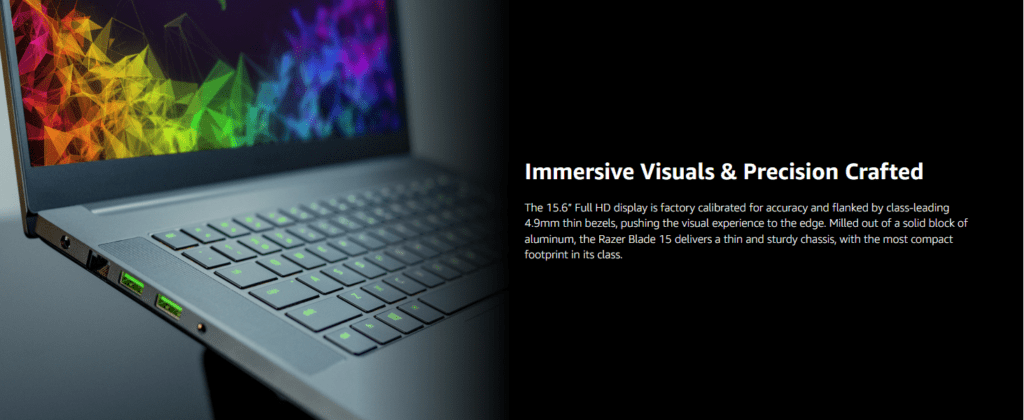
🔥 Thermal Performance
- Idle Temps: ~40–45°C
- Gaming Load Temps: ~75–85°C
- Fan Noise: Noticeable under load but not unbearable
- Throttle: No thermal throttling observed during extended gaming sessions
Despite its thin chassis, the thermal design holds up surprisingly well — although replacing the thermal paste or using a cooling pad can help maintain peak performance if you’re buying it used.
🔧 Upgrade Potential of the Razer Blade 15 2018 H2
One of the biggest advantages of buying a few-year-old gaming laptop like the Razer Blade 15 2018 H2 is the ability to upgrade key components — and breathe new life into an already powerful machine.
Whether you’re trying to boost gaming performance, reduce load times, or extend the laptop’s useful life for work and content creation, there are several smart upgrades that can take this device from “solid” to “exceptional.”
💾 1. RAM: Upgrade for Multitasking & Future-Proofing
The Razer Blade 15 2018 H2 comes with 16GB DDR4 RAM, which is still decent for gaming in 2025. However, it supports up to 32GB via two SO-DIMM slots, and upgrading can improve:
- Game performance in open-world or modded titles (like Skyrim, Cyberpunk)
- Video editing in apps like Adobe Premiere or DaVinci Resolve
- Multitasking with dozens of browser tabs, background apps, and Discord
👉 Best Upgrade Path: Swap in 2x16GB 2666MHz DDR4 SO-DIMM modules. You’ll notice the benefit more if you’re a power user or content creator.
⚡ 2. SSD: Game-Changer for Speed
The base models often shipped with a 256GB or 512GB NVMe SSD, which fills up fast if you’re installing AAA games or large project files.
Fortunately, the 2018 H2 model supports M.2 NVMe SSDs (PCIe x4) — meaning you can easily upgrade to a 1TB or 2TB drive for faster load times and way more storage.
Installation is simple:
- Unscrew the bottom panel
- Remove the heat shield
- Swap in a new M.2 NVMe SSD
- Optionally, reapply thermal pads if the new drive runs hot
👉 Recommended Upgrade: A 1TB Samsung 970 EVO Plus or Crucial P5 for max performance at a great price.
❄️ 3. Thermal Paste Replacement: Hidden Performance Boost
Over time, the stock thermal paste degrades, especially on older laptops like this. If your system runs hot, throttles, or the fan spins like a jet engine, a repaste might work wonders.
- You’ll need thermal paste (like Arctic MX-6 or Thermal Grizzly Kryonaut)
- A basic tool kit to open the chassis
- Isopropyl alcohol and a microfiber cloth to clean the die
Replacing the paste on the CPU and GPU can drop temps by 5–10°C, leading to more consistent FPS during gaming sessions and less fan noise.
👉 Best ROI for gamers experiencing thermal throttling or loud fan noise.
🧠 4. Which Upgrades Offer the Best ROI?
| Upgrade | Impact | Cost | Worth It? |
|---|---|---|---|
| RAM (16GB → 32GB) | High for multitasking | ~$60–$80 | ✅ Yes |
| SSD (512GB → 1TB+) | Huge speed/storage gain | ~$80–$120 | ✅ Yes |
| Thermal Paste | Lower temps, better FPS | ~$10 + time | ✅ Yes (DIY) |
🛠️ Final Thoughts on Upgrades
The Razer Blade 15 2018 H2 may be a few years old, but its upgradable internals make it an absolute sleeper hit in 2025. With just a few smart upgrades, it can easily compete with mid-tier modern laptops — especially in gaming and productivity tasks.
If you’re buying one used, consider negotiating the price down a little and investing the savings into a high-performance SSD and a fresh stick of RAM. You’ll end up with a sleek, well-performing machine for a fraction of the cost of a new gaming laptop.
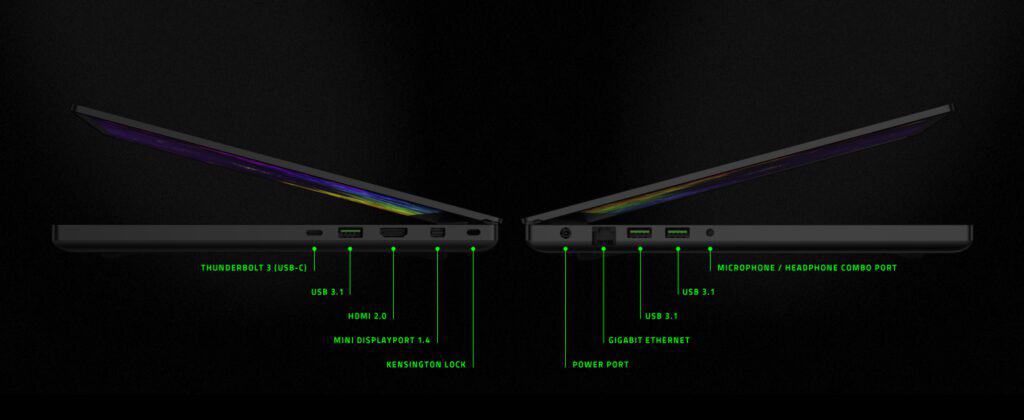
🔋 Battery Life & Thermals: What to Expect in 2025
One area where gaming laptops often fall short — even premium ones — is battery life, and the Razer Blade 15 2018 H2 is no exception. But that doesn’t mean it’s unusable on the go. In fact, it performs surprisingly well for a machine with a dedicated GPU and slim profile.
🔌 Battery Life: The Real-World Numbers
The laptop is powered by an 80Wh lithium-ion battery, and depending on your usage, here’s what you can realistically expect in 2025:
- Light tasks (web browsing, writing, streaming): ~4 to 5 hours
- Productivity apps (Photoshop, video editing): ~2.5 to 3 hours
- Gaming on battery: ~1.5 to 2 hours max — and that’s with reduced performance
Keep in mind that gaming on battery isn’t recommended unless absolutely necessary. The GPU downclocks to conserve power, and frame rates often drop significantly. If you’re planning a long gaming session, you’ll want to stay plugged in for full performance.
👉 Battery Tip: Updating to the latest BIOS and switching to Nvidia’s Optimus mode (when not gaming) can help extend battery life noticeably.
🌡️ Thermal Performance: Cool Under Pressure
One of the best aspects of the Razer Blade 15 2018 H2 is its surprisingly efficient cooling system for such a thin chassis. With dual fans, vapor chamber cooling, and intelligently placed vents, it keeps temperatures manageable even under heavy loads.
Here’s what I observed during extended sessions:
- Idle temperatures: 40–45°C
- Typical gaming load: 75–85°C on CPU/GPU
- Max observed temps (stress test): ~88°C (brief spikes)
- Fan noise: Noticeable but not overly distracting
There was no thermal throttling in any of my gaming benchmarks, even during long sessions playing titles like The Witcher 3 and Shadow of the Tomb Raider.
👉 Cooling Tip: If you’re buying used, consider replacing the thermal paste and cleaning the fans — you could lower temps by 5–10°C with this simple maintenance step.
⚖️ Final Thoughts
While the battery isn’t going to blow you away, the Razer Blade 15 2018 H2 holds up well for casual use and productivity on the go. Combined with solid thermals and consistent performance under load, it’s still a reliable machine in 2025 — especially if you keep it clean and optimized.
💼 Real-World Usability in 2025: How the Razer Blade 15 2018 H2 Holds Up
You might be wondering — can a 2018 gaming laptop still hold its own in 2025? The short answer: yes, but it depends on what you’re using it for and what condition the device is in when you buy it.
The Razer Blade 15 2018 H2 is still a surprisingly versatile machine, and while it’s no longer bleeding-edge, it remains capable in many real-world use cases — from gaming to productivity.
🎮 Gaming in 2025: Still Playable?
For casual and mid-tier gaming, the GTX 1060 Max-Q (or GTX 1070 Max-Q) still performs well at 1080p resolution, especially with some setting tweaks.
You won’t be maxing out newer AAA titles like Cyberpunk 2077 or Hogwarts Legacy, but you can expect:
- Smooth gameplay in esports titles like Valorant, CS2, Dota 2, Apex Legends
- Decent FPS (45–60) in slightly older games like The Witcher 3, Tomb Raider, or Far Cry 5 on High settings
- Playability in modern games with Medium settings and upscaling technologies like DLSS (if supported)
For its age, it’s still a great 1080p gaming machine — especially if you’re not chasing ultra settings or 4K.
✂️ Productivity & Creative Work
The i7-8750H paired with 16GB of RAM and NVMe SSD storage makes this laptop very usable for everyday work:
- Web browsing, MS Office, and multitasking: Smooth and responsive
- Video editing (1080p) in DaVinci Resolve or Adobe Premiere: Very workable, especially with upgraded RAM
- Photoshop and graphic design: No major issues, though export times are slower than modern CPUs
If you’re a student, freelancer, or someone working in creative fields on a budget, the Razer Blade 15 2018 H2 offers a solid experience with the right upgrades.
🧼 What to Watch Out for When Buying Used
If you’re buying this laptop second-hand in 2025, you need to do your homework. Here are key issues to look for:
🔹 1. Battery Health
- Original batteries may be worn out and hold only ~30–50% of their charge.
- Consider replacing the battery (~$50–$80) if you need portability.
🔹 2. Thermal Paste Degradation
- Older models may overheat or throttle due to dried-out thermal paste.
- Reapplying paste is a cheap but high-impact fix (see Upgrade section).
🔹 3. Screen Quality
- Some models shipped with 60Hz panels, while others came with 144Hz or even 4K.
- Confirm which version you’re getting, especially if you’re a gamer.
🔹 4. SSD Size & Wear
- Check how much storage is included — many sellers downgrade to small SSDs.
- Use CrystalDiskInfo (Windows) or Smartmontools (Linux) to check SSD wear level.
🔹 5. Price Creep
- Some used listings are overpriced due to Razer branding.
- A fair price in 2025 is typically $500–$650 USD depending on specs and condition.
✅ Verdict: Still Worth It?
If you find a clean unit and throw in a bit of upgrade budget, the Razer Blade 15 2018 H2 is still a viable option in 2025 — especially for:
- 1080p gaming
- Creative projects
- Students and remote workers needing power + portability
It’s not future-proof, but it’s far from obsolete — and still a lot of machine for the price if you know what to check for before buying.

⚔️ Razer Blade 15 2018 H2 vs Dell G5 / Alienware 15 R4 / MSI GS65: How Does It Compare?
If you’re shopping in the used gaming laptop market in 2025, you’ll probably come across a few familiar names alongside the Razer Blade 15 2018 H2 — especially the Dell G5, Alienware 15 R4, and MSI GS65 Stealth.
Each of these laptops brings its own pros and cons to the table, but how does the Razer Blade stack up today?
Let’s break it down.
🟢 Build Quality & Portability
| Model | Chassis Material | Weight | Thickness |
|---|---|---|---|
| Razer Blade 15 H2 | CNC Aluminum | 4.63 lbs | 0.78 in |
| Dell G5 15 (2018) | Plastic | 6.28 lbs | 1.0 in |
| Alienware 15 R4 | Magnesium Alloy + Plastic | 7.69 lbs | 1.0+ in |
| MSI GS65 Stealth | Aluminum Alloy | 4.14 lbs | 0.69 in |
The Razer Blade 15 H2 wins on premium design and slim form factor. It’s lighter and thinner than the Dell and Alienware, and nearly as portable as the MSI GS65, but with a sturdier feel.
🟢 Performance: CPU & GPU Options
All four laptops in 2018 shipped with 8th-gen Intel i7-8750H CPUs, so processor performance is nearly identical. The key difference lies in GPU configurations:
- Razer Blade 15: GTX 1060 Max-Q or GTX 1070 Max-Q
- Dell G5: GTX 1050 Ti or GTX 1060
- Alienware 15 R4: GTX 1060 / GTX 1070 / GTX 1080 (some models)
- MSI GS65 Stealth: GTX 1060 Max-Q or GTX 1070 Max-Q
👉 The Alienware is the only model that offered the GTX 1080 — but it comes at the cost of much more bulk, fan noise, and heat.
🟢 Thermals & Fan Noise
- Razer Blade: Balanced cooling with vapor chamber. Moderate fan noise.
- Dell G5: Decent thermals but louder under load.
- Alienware R4: Excellent cooling, but very loud and heavy.
- MSI GS65: Thinner build but prone to thermal throttling unless repasted.
The Razer Blade H2 strikes a good balance: it doesn’t overheat easily, and the fan noise is bearable. MSI is more portable but struggles with thermal consistency.
🟢 Display & Peripherals
- Razer and MSI GS65: 144Hz Full HD panels with great color accuracy.
- Alienware: 60Hz/120Hz options, not as color-accurate.
- Dell G5: Standard 60Hz, lower brightness and contrast.
The Razer Blade and MSI GS65 are the clear winners for visuals — ideal for gaming and creative work alike.
🏆 Final Verdict: Why the Razer Blade Still Holds Up
The Razer Blade 15 2018 H2 sits in a rare sweet spot:
✅ Premium aluminum build
✅ Balanced thermals and fan noise
✅ Strong GPU options without the bulk
✅ Great keyboard, screen, and upgradability
Compared to the Dell G5, it’s far better built. Against the Alienware, it’s just as powerful but far more portable. And while the MSI GS65 is sleeker, the Razer Blade has fewer thermal issues and feels more premium overall.
Looking for a bit more Power and some more GAME packed into your weapon of choice? Check out the Dell Alienware 15 R4


[…] If you are on a smaller budget, or want something that is a little less BEAST and a little more portable and sleek, but still can handle itself against the lastest Game Titles… check out the Razer Blade 15 […]
[…] has been a popular choice for gamers and laptop enthusiasts for years. The latest version, the Razer Blade 15 2018 h2, boasts some of the best features available in a gaming laptop. But is it still the best option on […]
[…] Looking for a SLEEK Gaming Laptop – Check out our review on the Razer Blade 15 2018 H2 […]
[…] Looking for a SLEEK Gaming Laptop – Check out our review on the Razer Blade 15 2018 H2 […]
[…] developed into a computer that provides portability and potential, making it easily transportable Razer Blade 15 2018 h2 that you can perform game titles. This device features a present day design and gives you numerous […]
Hi there, I enjoy reading through your article. I like to write a little comment to support you.