Let’s get one thing straight: just because you hit “send” doesn’t mean anyone saw your email. That’s a hard truth, but it’s the key to understanding email deliverability.
In the simplest terms, email deliverability is whether your message actually lands in a person's primary inbox. It’s not just about avoiding a bounce-back. It's about getting past the spam filters, sidestepping the promotions tab, and arriving right where your prospects will see it. Think of it as the final, and most critical, hurdle in your B2B outreach.
What Does Email Deliverability Actually Mean?

Let's ditch the jargon and use a real-world analogy. Imagine you’re mailing a critical business proposal.
- Delivery is when the postal service confirms the envelope reached the right building. It’s on the property, but who knows where? It could be in the main lobby, a junk mail bin, or even lost in an interoffice shuffle.
- Deliverability is that same proposal being hand-delivered directly to the decision-maker at their desk, bypassing the gatekeepers and the trash can. It’s seen, it’s acknowledged, and it has a chance to make an impact.
In B2B outreach, your email is that proposal. A server might accept your message (delivery), but that’s just table stakes. True deliverability means it lands in the primary inbox, ready to be opened and read.
To make this crystal clear, many people mix up these two terms. They are absolutely not the same thing. One is a technical checkpoint; the other is the entire point of sending an email in the first place.
Here’s a simple table to break down the difference:
Delivery vs. Deliverability: A Simple Breakdown
| Concept | Delivery (The Basic Step) | Deliverability (The Real Goal) |
|---|---|---|
| What It Means | Your email was accepted by the recipient's server without bouncing. | Your email successfully landed in the primary inbox. |
| The Analogy | The package was dropped off at the correct street address. | The package was handed directly to the intended person. |
| Primary Obstacle | Invalid email address, server downtime, or technical errors. | Spam filters, promotions folders, and low sender reputation. |
| What It Signals | Your email list is technically valid (for now). | Your content is trusted, relevant, and valued by recipients. |
| The Implication | The email could be seen. | The email is likely to be seen. |
Seeing the distinction is the first step. You're not aiming for a "delivered" status in your email tool's dashboard; you're fighting for that prime real estate in the primary inbox.
The Real Goal: Inbox Placement
Your true objective isn't just to dodge a bounce notification. The real prize is inbox placement. This is the heart of email deliverability. When your emails consistently hit the main inbox, you’re sending a powerful signal to providers like Google and Microsoft that you're a legitimate sender whose messages people actually want.
The flip side is brutal. When your emails land in spam, it poisons your sender reputation, making it exponentially harder for future campaigns to break through. It means your perfectly crafted proposals and valuable insights are essentially invisible, burning through your time, money, and morale.
Key Takeaway: High deliverability is the bedrock of any B2B outreach campaign. It’s the difference between starting a real conversation and shouting into a soundproof room. Without it, the best message in the world is just digital noise.
Why This Matters in B2B Outreach
Great deliverability is how you build relationships and, ultimately, drive revenue. Solid inbox placement ensures your messages get in front of key decision-makers, giving you a shot at making a genuine connection. The potential is massive—the global average delivery rate for B2B emails is an impressive 98.16%, proving that email remains a powerhouse for lead generation.
But you only cash in on that potential when you master the art of landing in the primary inbox. It's not just a technical metric; it’s a direct pulse check on your campaign's health and ROI. Once you grasp the fundamentals, you can start using strategies that build trust with your prospects and their email providers. To dive deeper, a great starting point is our guide on essential email deliverability best practices.
Why Your Business Cannot Afford to Ignore Deliverability

Poor email deliverability is more than just a technical glitch; it's a silent killer of your entire sales and marketing strategy. Imagine spending weeks crafting the perfect B2B campaign—razor-sharp copy, an irresistible offer, and a hand-picked list—only for it to vanish into the spam folder, completely unseen.
This isn’t just an IT problem; it’s a direct hit to your bottom line. Every single email that fails to reach a decision-maker is a lost conversation, a missed demo, and a potential sale evaporated into thin air. When you get what email deliverability is and how it impacts your revenue, you realize it’s a core business function, not a footnote.
The Direct Cost of Poor Inbox Placement
Let’s play this out with a tale of two B2B firms: "Innovate Corp" and "Growth Solutions." Both are launching identical cold outreach campaigns, targeting 5,000 prospects with a game-changing new software offer.
Innovate Corp cuts corners on deliverability. They blast emails from a new domain without a proper warm-up, use a generic "info@" address, and skip the authentication steps. The result? A dismal 20% of their emails make it to the primary inbox. The rest are swallowed by spam filters.
Growth Solutions, on the other hand, treats deliverability as a priority. They warm up their domain meticulously, send from a personalized address, set up proper authentication, and keep their list squeaky clean. A remarkable 95% of their emails land exactly where they should: the primary inbox.
The difference in outcomes is staggering:
| Metric | Innovate Corp (Poor Deliverability) | Growth Solutions (Excellent Deliverability) |
|---|---|---|
| Total Emails Sent | 5,000 | 5,000 |
| Inbox Placement | 20% (1,000 emails) | 95% (4,750 emails) |
| Leads Generated | 10 | 48 |
| Wasted Outreach | 4,000 emails (80%) | 250 emails (5%) |
Both companies put in the exact same effort, but Growth Solutions generated nearly five times more leads. Why? Simply because they made sure their messages were seen. Innovate Corp effectively burned 80% of its marketing budget, turning its hard work into digital noise.
Eroding Your Most Valuable Asset: Brand Credibility
Beyond the immediate loss of leads, poor deliverability inflicts slow, long-term damage on your brand. When your messages consistently land in the spam folder, it sends a powerful—and very negative—signal to both your prospects and the internet service providers (ISPs) that control the inbox.
Key Insight: Landing in spam positions your brand alongside phishing attempts and scams in the user's mind. This association erodes trust, making it significantly harder to engage prospects even if they eventually see a legitimate email from you.
Worse yet, mailbox providers like Google and Microsoft are always watching. Each time you're marked as spam, it dings your sender reputation. This creates a vicious cycle where future campaigns are even more likely to get filtered out. A damaged reputation is a nightmare to repair.
Respecting privacy laws is also a huge part of building trust. Our GDPR compliance checklist can help you ensure your outreach is on the right side of regulations, which is a massive factor in building a positive sender reputation.
The sheer scale of email communication shows why this matters so much. With projections showing over 4.83 billion users will send and receive around 392 billion emails daily in 2025, its role is undeniable. This firehose of traffic powers marketing efforts where email delivers an average ROI of $36 for every $1 spent. But that incredible potential is only unlocked if your messages actually arrive.
Ignoring deliverability means leaving that massive ROI on the table, plain and simple.
The Core Pillars of Inbox Placement
Getting your email into the primary inbox isn't a game of chance. Internet Service Providers (ISPs) like Google and Microsoft act as diligent gatekeepers, using a sophisticated set of signals to decide where your message belongs. Think of it less like a random lottery and more like a job interview for your email. To pass, you need to impress the interviewer by demonstrating your credibility and value.
This whole evaluation process rests on four core pillars. Getting a handle on these is fundamental to figuring out what’s going wrong and building a strategy that consistently lands you in the inbox. They're the bedrock of whether you're seen as a trusted sender or just another nuisance.
This infographic breaks down how your overall sender reputation is a blend of key performance metrics that ISPs are always watching.
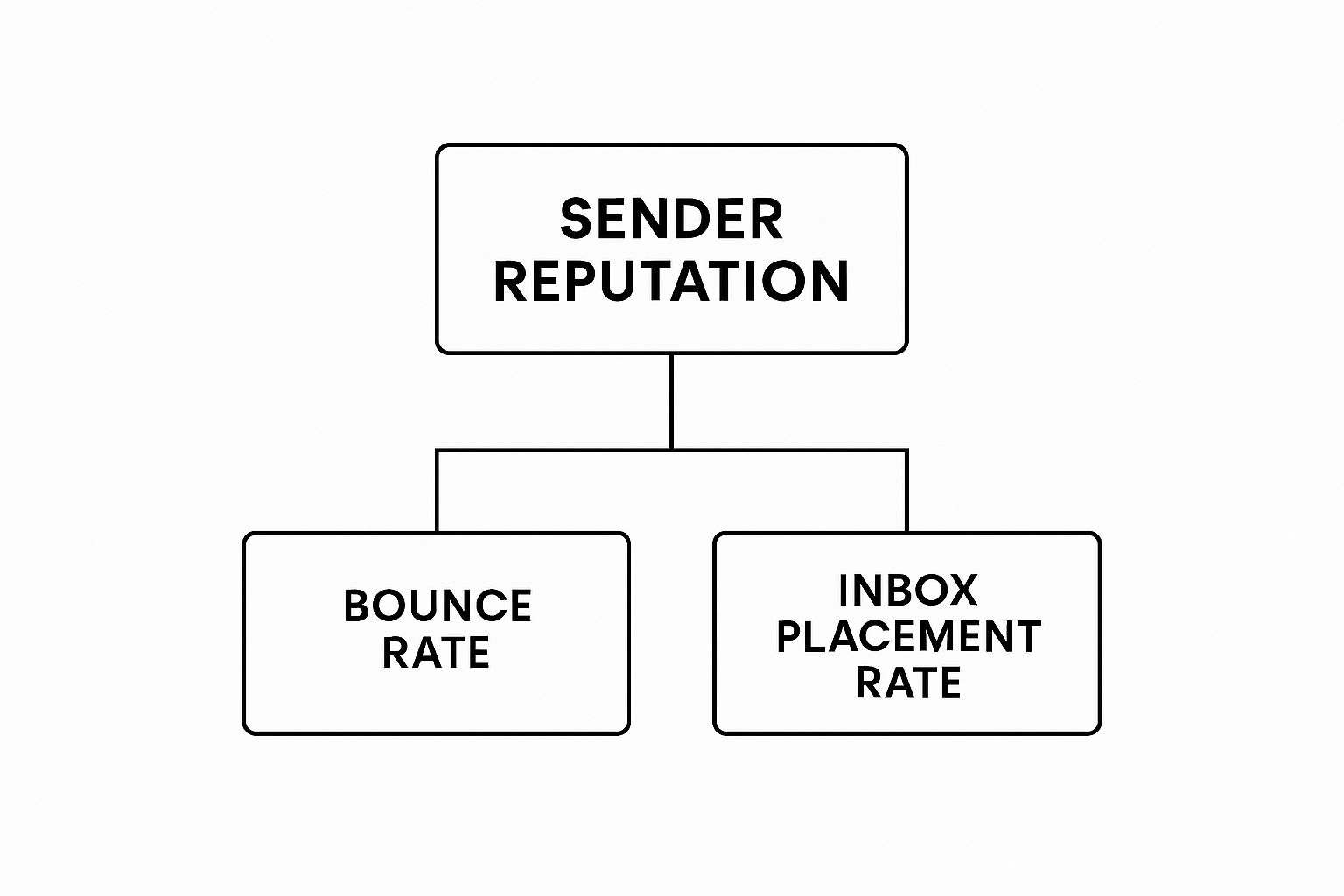
As the diagram shows, a rock-solid sender reputation is directly tied to a high inbox placement rate and keeping your bounces low. It all works together.
Pillar 1: Sender Reputation
Your sender reputation is the most critical pillar of all. It’s basically a credit score for your sending domain and IP address. Just like a bank checks your financial history before handing you a loan, an ISP scrutinizes your sending history to gauge how trustworthy you are.
A good reputation is earned over time through positive sending habits. A bad one? That can happen alarmingly fast with just a few sloppy practices. ISPs track dozens of data points to build this score, including how many of your emails are opened, replied to, deleted without a glance, or marked as spam. A high spam complaint rate—even one below 0.1%—can seriously tank this score.
Key Takeaway: Your sender reputation isn't just some technical metric; it's a direct reflection of how real people perceive your emails. Every single campaign either builds it up or tears it down, making consistent, positive engagement your number one goal.
Pillar 2: Email Authentication
If your sender reputation is the credit score, then email authentication is your government-issued ID. It’s a set of technical standards that prove to mailbox providers that you are who you say you are, effectively stopping others from spoofing emails from your domain.
Authentication acts as a digital seal of approval. Without it, you look suspicious right out of the gate. There are three key protocols you need to know:
- SPF (Sender Policy Framework): This record lists the specific IP addresses authorized to send emails on behalf of your domain. It’s like telling the post office, "Only mail coming from these official distribution centers is legit."
- DKIM (DomainKeys Identified Mail): This adds a unique digital signature to every email you send. The receiving server can check this signature against your public key to verify the message wasn't messed with in transit.
- DMARC (Domain-based Message Authentication, Reporting & Conformance): This protocol builds on SPF and DKIM. It tells receiving servers what to do with emails that fail authentication checks—either quarantine them or reject them completely. Setting up DMARC is a powerful signal that you take email security seriously.
Heads up: these aren't just "nice-to-have" settings anymore. Major providers like Google and Yahoo now require them for senders, making them absolutely essential for even basic deliverability.
Pillar 3: List Quality and Hygiene
The quality of your email list is a direct, unfiltered reflection of your sending practices. Firing off emails to a list riddled with invalid, outdated, or unengaged contacts is one of the fastest ways to absolutely wreck your sender reputation. It screams to ISPs that you aren't paying attention to your audience.
Excellent list hygiene comes down to a few key actions:
- Nixing Bounces: Immediately remove hard bounces (invalid addresses) from your list. Letting them pile up is a huge red flag for poor list management.
- Managing Inactive Subscribers: Regularly segment out users who haven't engaged with your emails in a while (think 90-180 days). You can try a re-engagement campaign to win them back or just remove them to keep your list healthy.
- Dodging Spam Traps: Never, ever buy email lists. They are almost always salted with "spam traps"—email addresses created for the sole purpose of catching spammers. Hitting just one is a major strike against you.
A smaller, highly engaged list is infinitely more valuable for deliverability than a massive, silent one. It keeps your engagement rates high, which feeds positive signals right back into your sender reputation.
Pillar 4: Content and Engagement
Finally, the content of your email and how recipients interact with it forms the fourth pillar. Old-school advice was all about avoiding "spammy" words, but modern filters are way more sophisticated. Today, it's all about user behavior.
Positive engagement signals are your best friend. These include things like:
- Opens and clicks
- Replies to your email
- Forwarding the message
- Marking it as "not spam"
On the flip side, negative signals do serious damage. These are actions like deleting the email without opening it, letting it sit unread forever, or—the worst of all—marking it as spam. Your mission is to create content so relevant and valuable that it practically begs for positive interactions, proving to ISPs that your audience actually wants to hear from you.
How To Measure Your True Deliverability Score

You can't fix a problem you can't see. When it comes to email deliverability, moving from theory to action means you have to ditch the guesswork and get real with your data. To figure out what's actually happening with your emails, you need to look beyond vanity metrics and focus on what the big Internet Service Providers (ISPs) like Gmail and Outlook truly care about.
Think of it as a performance review for your sending habits. To get an honest assessment, you need the right KPIs to show you where you’re nailing it and, more importantly, where you’re dropping the ball.
Key Deliverability Metrics That Matter
Getting a clear picture of your inbox placement requires a mix of monitoring after you send and proactive testing before you do. The goal is to track the numbers that signal trust and genuine engagement. These are the core metrics that should be on your dashboard, no exceptions.
- Inbox Placement Rate (IPR): This is the one that really counts. It’s the percentage of your emails that actually land in the primary inbox, not the spam folder or the promotions tab. It's the cleanest, most direct indicator of your overall deliverability health.
- Spam Complaint Rate: This tracks the percentage of recipients who manually mark your email as spam. Every complaint is a massive red flag for ISPs, so your goal is to keep this number as close to zero as humanly possible.
- Bounce Rate: This is the percentage of your emails that couldn't be delivered at all. It’s critical to separate hard bounces (permanent failures, like a fake or deleted email address) from soft bounces (temporary problems, like a full inbox).
A high hard bounce rate screams that your list is dirty, and it will tank your sender reputation faster than anything else. The industry standards are non-negotiable here: keeping your bounce rate under 2% and your spam complaint rate below 0.1% is absolutely vital for staying in the good graces of mailbox providers.
The Problem With Open Rates
For years, we all lived and died by open rates. They were the go-to metric for judging a campaign's success. But that world is over, thanks largely to privacy updates like Apple's Mail Privacy Protection (MPP). MPP now pre-fetches email content, which automatically triggers tracking pixels and inflates your open rates—even if the user never laid eyes on your message.
Key Insight: Relying solely on open rates today is like trying to navigate with a broken compass. It gives you a distorted view of reality. While it can still provide some directional clues, you must pair it with more reliable metrics to make informed decisions.
This doesn't mean opens are totally useless, but their role has fundamentally changed. They are no longer a definitive measure of engagement. If you're seeing low engagement across the board, it's worth checking out our guide on how to improve your email open rates with strategies that work in today's privacy-first world.
Using Seed Lists for Accurate Measurement
So if you can't fully trust open rates, how do you get an accurate Inbox Placement Rate? The most reliable method is seed list testing. A seed list is simply a curated list of email addresses you own and control across all the major mailbox providers—think Gmail, Outlook, Yahoo, and others.
Before you hit "send" on a big campaign, you send a test to this seed list. Then, you can log into each of those inboxes and see exactly where your email landed: the primary inbox, the promotions tab, or the dreaded spam folder. This gives you undeniable proof of how your emails are being treated across different platforms.
This step is crucial because every provider has its own unique filtering algorithm. Your performance can vary wildly from one to the next. For instance, in Q1 2025, Google had a strong inbox placement rate of 87.2%, which was significantly higher than Microsoft's 75.6% or Apple's 76.3%. You can discover more insights about these deliverability benchmarks to see how your own performance compares.
Dedicated deliverability monitoring tools can automate this whole process, taking the manual work out of it and giving you a comprehensive report. By measuring what actually matters, you can stop guessing and start building a data-driven strategy that ensures your messages get seen.
Common Mistakes That Wreck Your Sender Reputation
Even the most brilliant B2B outreach campaign can die on the launchpad. The culprit usually isn't a bad message, but a handful of small, avoidable stumbles that absolutely wreck your sender reputation. Think of your reputation as a digital trust score; making these mistakes is like intentionally missing loan payments. You get flagged as a risk, fast.
A lot of businesses fall into simple, yet critical, traps that signal to Internet Service Providers (ISPs) that they might be spammers. These pitfalls are easy to fall into, but just as easy to climb out of once you know what to look for. Proactively dodging them is the only way to build a solid foundation for your campaigns.
Sending From a Brand New Domain
One of the worst things you can do is blast a mass email campaign from a brand-new, or "cold," domain. ISPs are automatically suspicious of new domains that suddenly start pumping out high volumes of mail. This behavior is a perfect mirror of how spammers operate: buy a domain, burn it out with one massive blast, and then toss it aside.
Key Insight: To an ISP, a new domain has zero history, which means it has zero trust. Firing off thousands of emails from it is like a stranger walking into a bank and asking for a massive loan with no credit history. It’s an immediate, screaming red flag.
The fix? You have to properly warm up your domain. This means sending a small number of high-quality emails and slowly, methodically, increasing the volume over several weeks. This process carefully builds a positive sending history, proving to ISPs that you’re a legitimate player in it for the long haul.
Using Generic Sender Addresses
Another common own-goal is sending outreach from generic email addresses like info@yourcompany.com or sales@yourcompany.com. While these are fine for handling inbound inquiries, they're terrible for outbound campaigns. They feel cold, impersonal, and are the go-to for low-effort spam blasts, which puts them directly in the crosshairs of strict email filters.
Always, always send from a personalized address tied to a real human, like jane.doe@yourcompany.com. This simple switch pulls double duty:
- It Humanizes Your Outreach: An email from a person just feels more authentic. It’s far more likely to get opened and engaged with.
- It Builds Individual Reputation: It helps you build a positive reputation tied to a specific sender, which in turn boosts your overall domain authority.
Failing to Maintain List Hygiene
Your email list isn't a static document; it’s a living asset that demands constant care. Sending campaigns to a list cluttered with invalid, old, or unengaged contacts is one of the fastest ways to torch your deliverability. High bounce rates and rock-bottom engagement are glaring signals to ISPs that you have no idea who you're contacting.
Good list hygiene is a non-negotiable routine that involves a few key actions:
- Immediate Bounce Removal: Hard bounces (from invalid addresses) must be yanked from your list the second they happen. No exceptions.
- Regular Pruning of Inactives: Every so often, you need to remove contacts who haven't engaged with your emails in over 90 days. A smaller, engaged list is infinitely more valuable.
- Strict Adherence to Consent: Never, ever send to purchased lists. On top of that, make sure your practices align with privacy regulations. As we break down in our guide on how GDPR impacts cold outreach in Ireland, respecting user consent isn’t just a legal hoop to jump through—it's a cornerstone of good deliverability.
By steering clear of these common blunders, you stop looking like a potential threat to ISPs and start looking like a trusted communicator. This proactive stance is what ensures your messages actually land where they can make an impact.
Alright, we’ve covered the what and the why of email deliverability. Now, let’s get into the nitty-gritty. You’ve probably got some specific questions buzzing around, so let’s tackle the ones we hear most often from B2B teams on the ground.
How Long Does It Really Take to Warm Up a Domain?
Look, warming up a new email domain isn't a race; it's more like a marathon you can't cram for. You're building trust with Internet Service Providers (ISPs), and that takes time. Realistically, you’re looking at anywhere from 4 to 12 weeks. The exact timeline depends on how many emails you plan to send and how people are engaging with them.
The key here is consistency, not speed. Start small, maybe sending 20-50 emails a day to your most loyal, engaged contacts—the ones you know will open them. Then, slowly, methodically, increase that volume each day. All the while, you need to keep a hawk-eye on your inbox placement and bounce rates. This slow, steady ramp-up is what proves to ISPs that you're a legitimate sender building a good reputation, not a spammer trying to blast and dash.
Can You Actually Recover From Being on a Blocklist?
Yes, you can absolutely get off a blocklist, but it demands fast, decisive action. Don't panic, but don't delay either. Your first move is to figure out which blocklist you're on and, more importantly, why you landed there. Was it a spike in spam complaints? Did you accidentally hit a spam trap?
Once you have the diagnosis, you have to fix the root cause. This isn't a band-aid situation. It usually means doing a deep, painful clean of your email list—purging unengaged contacts, nixing invalid addresses, and re-evaluating your entire outreach strategy. After you’ve cleaned house, you can follow that specific blocklist's delisting process. Recovery is totally possible, but trust me, prevention through good list hygiene is a much, much better strategy.
Key Insight: Getting blocklisted is a harsh but clear signal that a fundamental part of your email strategy is broken. Treat it as a critical opportunity to diagnose and repair your sending practices for good, not just a temporary headache to get rid of.
What Do SPF, DKIM, and DMARC Actually Do?
Think of these three as the digital bouncers for your email domain. They work as a team to prove your emails are legit and to stop scammers from impersonating your brand in phishing attacks.
-
SPF (Sender Policy Framework): This is basically your approved guest list. It tells receiving email servers, "Only emails coming from these specific IP addresses are officially from my domain. If they come from anywhere else, be suspicious."
-
DKIM (DomainKeys Identified Mail): This acts like a tamper-proof wax seal on a letter. It adds a unique digital signature to every email, letting the recipient's server check that the message wasn't messed with or altered on its way to the inbox.
-
DMARC (Domain-based Message Authentication): This is the enforcer. It's the protocol that tells servers what to do if an email fails the SPF or DKIM checks. Should they junk it, reject it outright, or just let it through? DMARC gives you control over that decision.
Having all three of these set up is no longer a "nice-to-have" for serious marketers; it's a non-negotiable part of the game. For teams zeroing in on specific regions, you can learn more about running national email campaigns that work in Ireland and how these technical standards are foundational to your success.
At DublinRush, we provide the frameworks and curated lead vaults to ensure your outreach not only lands in the inbox but also drives meaningful conversations. Stop guessing and start converting. Explore how DublinRush can accelerate your B2B growth today.
